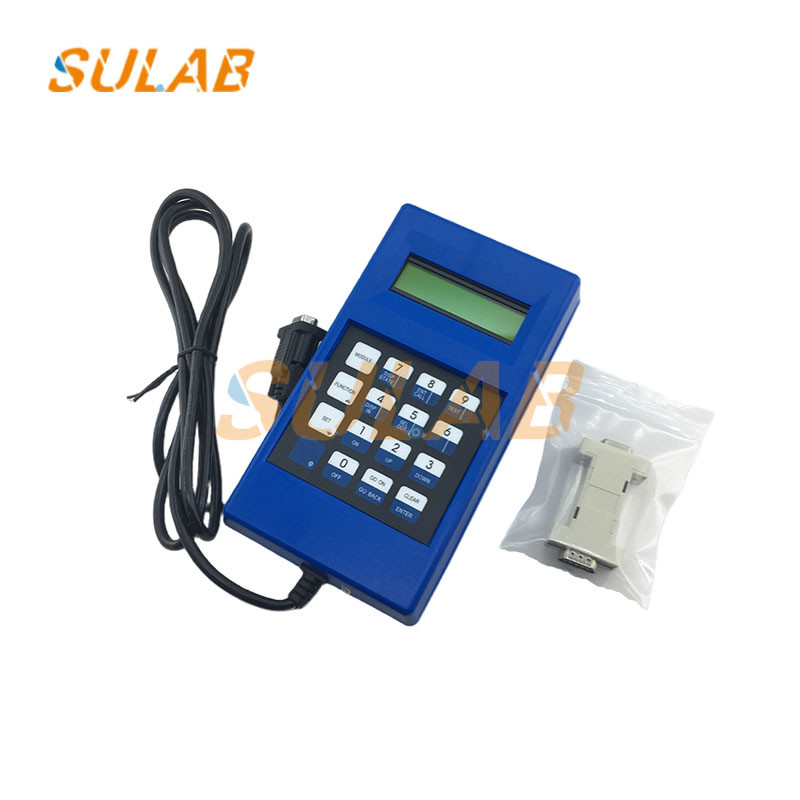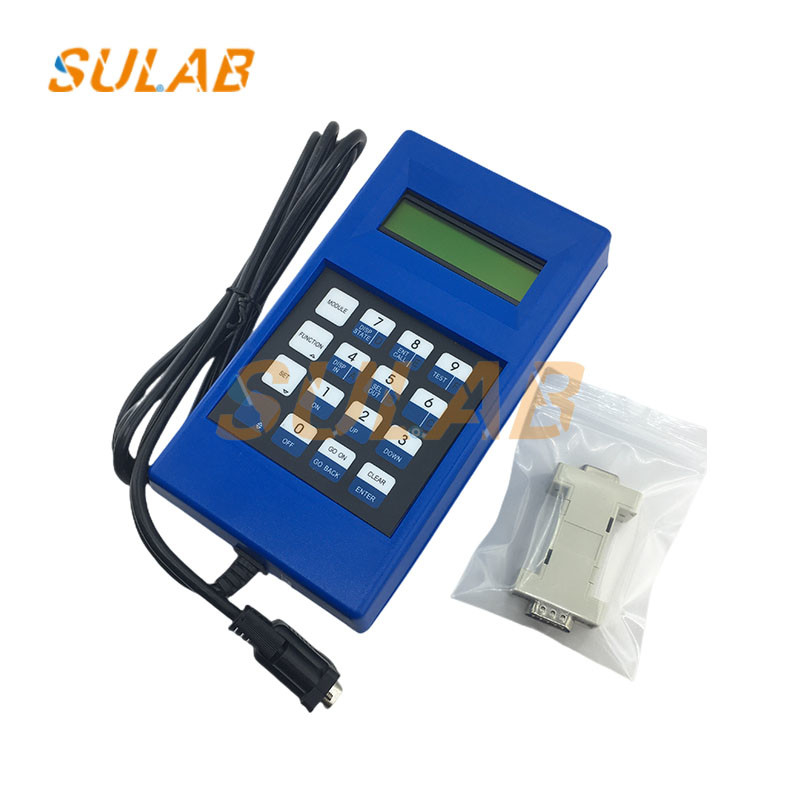-
Highlight
Lift Blue Service Diagnostic Tool
,Service Diagnostic Tool GAA21750AK3
,OTIS Elevator Service Diagnostic Tool
-
Product NameOT Service Tool GAA21750AK3
-
Model NumberGAA21750AK3
-
Delivery Time2-3 Working Days
-
Supply Ability10000pcs Per Month
-
After-Sale ServiceOnline Technical Support
-
Suitable ForElevator
-
WarrantyOne Year
-
TypeElevator Parts
-
MOQ1PC
-
TransportionTNT, UPS, DHL, Fedex, Air, Sea
-
ApplicableElevator
-
PackagesCarton, Wooden Case, Pallet Etc
-
Delivery TimeNormally 2-3 Working Days After Payment
-
Payment MethodCompany Bank, Western Union, Alibaba, Paypal Etc
-
BrandSulab
-
DescriptionElevator Parts
-
ModelFB-9B
-
Brand NameOT
-
Model NumberGAA21750AK3
-
Minimum Order Quantity1
-
Packaging DetailsCarton
-
Delivery Time2-3 working days
-
Payment TermsCompany Bank, Western union, alibaba, Paypal etc
-
Supply Ability10000pcs per month
OTIS Elevator Lift Blue Service Diagnostic Tool GAA21750AK3
Description for OTIS Elevator Lift blue Service Diagnostic Tool GAA21750AK3
Used in OT lift
Unlimited times Using
Have good quality and common quality difference, the biggest difference is the keypad.
Details for OTIS Elevator Lift blue Service Diagnostic Tool GAA21750AK3
| Brand | OT |
| Description | Elevator Service Tool |
| Part No. | GAA21750AK3 |
| MOQ | 1PC |
| Transportion | TNT, UPS, DHL, Fedex, Air, Sea |
| Applicable | Elevator |
| Packages | Carton, Wooden case, Pallet etc |
| Delivery Time | Normally 2-3 working days after payment |
| Warranty | One year |
| Payment Method | Company Bank, Western union, alibaba, Paypal, Personal bank etc |
Pictures for OTIS Elevator Lift blue Service Diagnostic Tool GAA21750AK3
![]()
The 16 keys of the OT Elevator Service Debugger are divided into two parts:
The four on the left are: MODULE , FUNCTION , SET , blue key
1.MODULE returns to the service tool main menu anywhere in the service tool software.
2.FUNCTION returns to the installation and maintenance function menu at any position in the system for selecting the system
3.SET anywhere in the function to return to the item menu for selection of installation and maintenance functions
4. The blue key is equivalent to the upper gear key SHIFT on the computer keyboard, (when the blue key is not pressed, the white part of the button functions, after pressing the blue key, the blue part of the button functions) When pressing the blue key, you will see A blinking cursor appears at the first character position of the debugger's display, which means the blue key function is valid. After you press the corresponding function key, the blinking cursor will disappear.
Twelve buttons on the right
It consists of two parts, half white and half blue. When you press it normally, the function of the white part is used. If you want to use the function of the blue part, you need to press the unmarked blue button in the lower left corner of the keyboard first. Then press the function key you want to press. The functions of the blue key and the twelve keys on the right are the same as those on the computer keyboard. The blue key is equivalent to the upper shift key SHIFT on the computer keyboard.
FUNCTION key function
SHIFT + 4 hexadecimal A
SHIFT + 5 hexadecimal number B
SHIFT + 6 Change the sign or hexadecimal number of any number already entered C
SHIFT + 7 hex D
SHIFT + 8 hex digit E
SHIFT + 9 hex F
CLEAR Erase the last number of digits entered (if there is an error in the input)
SHIFT + CLEAR (this function is equivalent to the ENTER key in the computer keyboard) after entering or changing the value
save
GO ON switch display forward
GO BACK switch display backward (press the SHIFT key first, then when pressing the GO ON/GO BACK key, the GO BACK function will be realized.