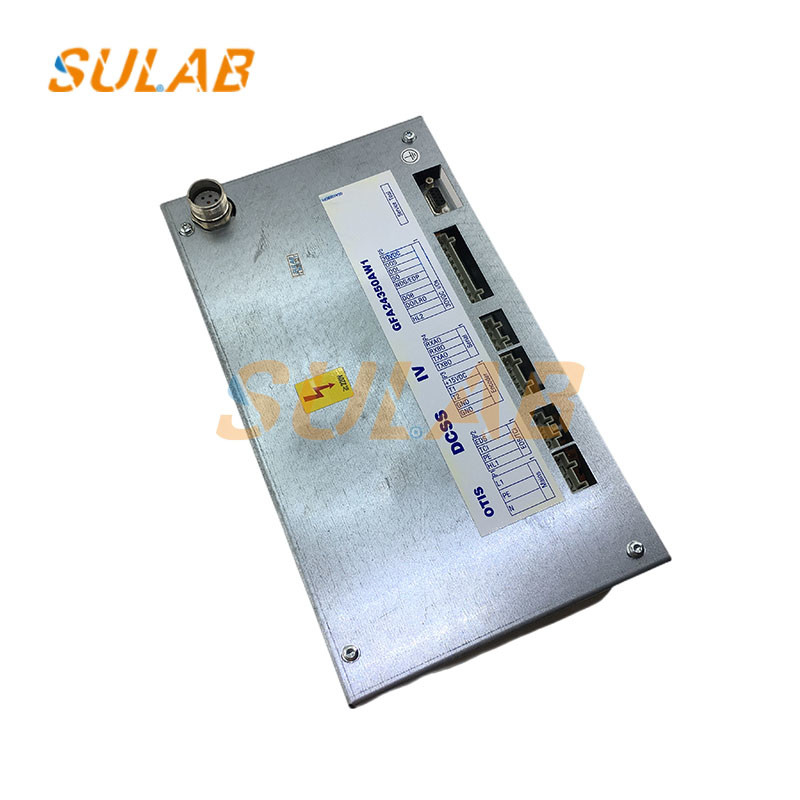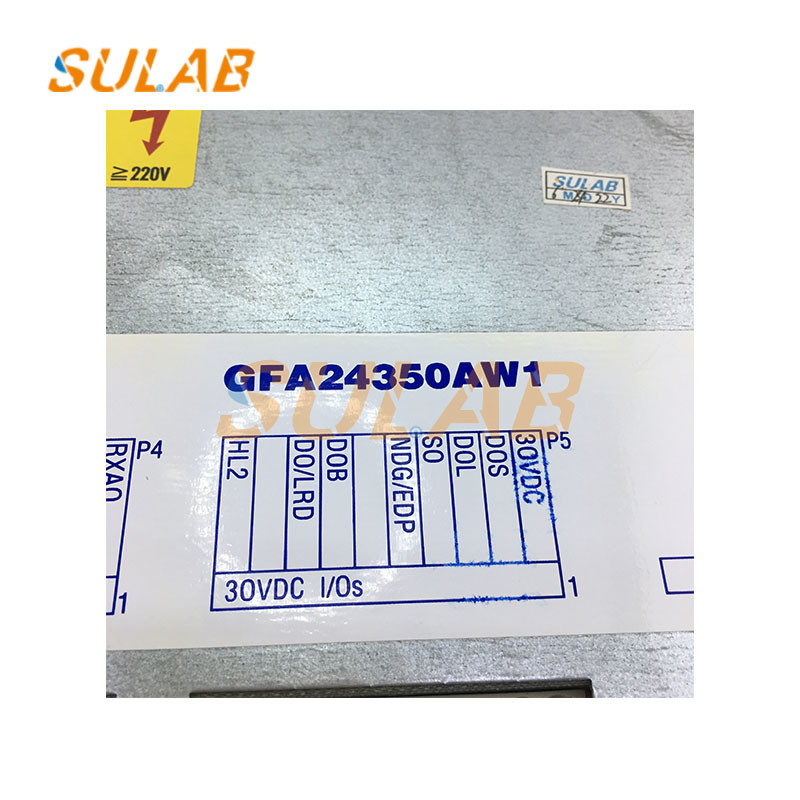Otis Elevator Door Controller Drive Inverter DCSS IV GFA24350AW11
-
Highlight
Otis Elevator Door Controller
,Elevator Door Controller Drive Inverter
,Lift Door Controller DCSS IV GFA24350AW11
-
Product NameDrive Door Controller DCSS IV GFA24350AW11
-
Model NumberDCSS IV GFA24350AW11
-
Delivery Time2-3 Working Days
-
Supply Ability10000pcs Per Month
-
After-Sale ServiceOnline Technical Support
-
TypeElevator Parts
-
Suitable ForElevator
-
WarrantyOne Year
-
MOQ1PC
-
TransportionTNT, UPS, DHL, Fedex, Air, Sea
-
ApplicableElevator
-
PackagesCarton, Wooden Case, Pallet Etc
-
Delivery TimeNormally 2-3 Working Days After Payment
-
Payment MethodCompany Bank, Western Union, Alibaba, Paypal Etc
-
BrandSulab
-
DescriptionElevator Parts
-
ModelFB-9B
-
Brand NameOT
-
Model NumberDCSS IV GFA24350AW11
-
Minimum Order Quantity1
-
Packaging DetailsCarton
-
Delivery Time2-3 working days
-
Payment TermsCompany Bank, Western union, alibaba, Paypal etc
-
Supply Ability10000pcs per month
Otis Elevator Door Controller Drive Inverter DCSS IV GFA24350AW11
Details for OTIS Elevator Door Controller Drive Inverter DCSS IV GFA24350AW11
| Brand | OT |
| Description | Elevator Door Controller |
| Part No. | DCSS IV GFA24350AW11 |
| MOQ | 1PC |
| Transportion | TNT, UPS, DHL, Fedex, Air, Sea |
| Applicable | Elevator |
| Packages | Carton, Wooden case, Pallet etc |
| Delivery Time | Normally 2-3 working days after payment |
| Warranty | One year |
| Payment Method | Company Bank, Western union, alibaba, Paypal, Personal bank etc |
Pictures for OTIS Elevator Door Controller Drive Inverter DCSS IV GFA24350AW11
![]()
OTDCSS5-E door operator self-learning detailed process,
1. Let the car top in inspection mode.
2. Press "M" key when inserting TT, prompt you to press "3" key, press "3"
3. The key step is to change the operating curve and important parameters of the door operator because you are afraid of misoperation. Under normal circumstances, you cannot see the third menu. At this time, you need to press the "blue key" (ie the SHIFT key) and then Press the "7" key, and then you can see the three menus.
4. Enter the third menu "SET UP".
5. Then enter the "1" menu (Inst1) in turn, and then enter the "1" menu (Config).