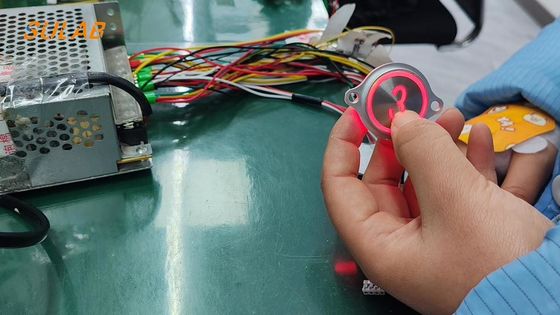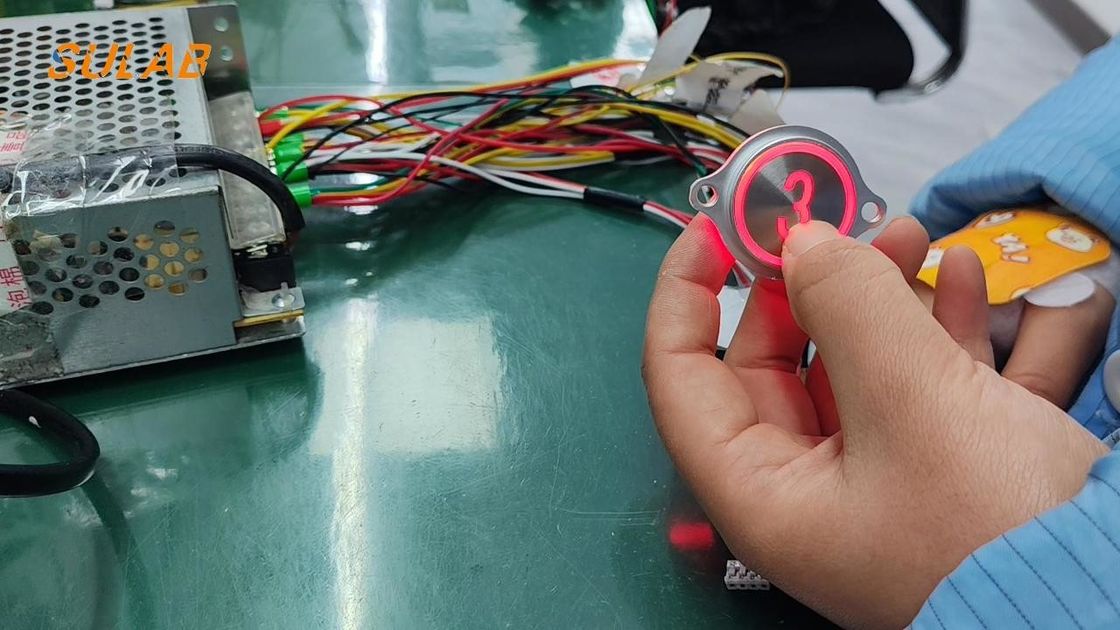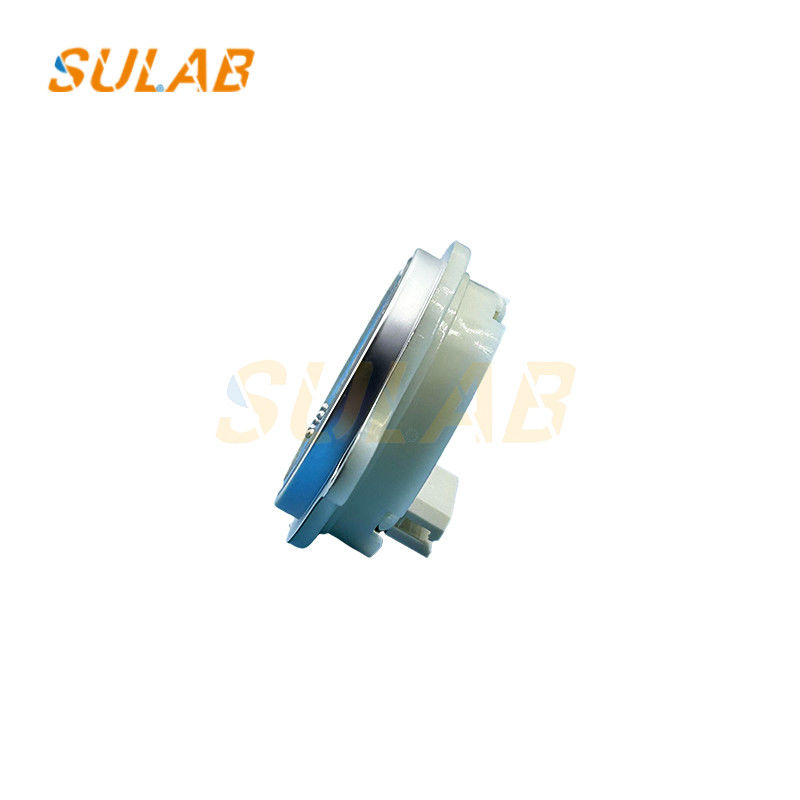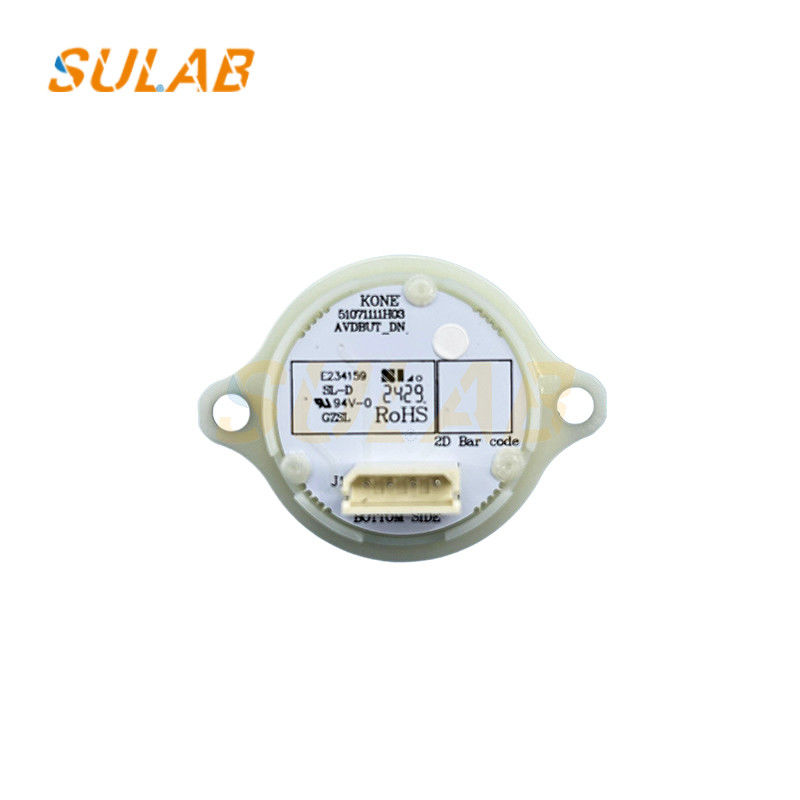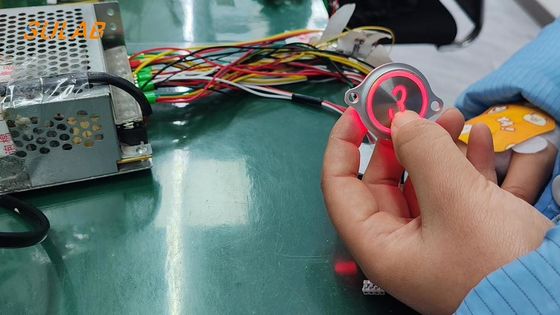
Elevator Parts Original Brand New Kone Elevator Push Button Character Elevator Parts 51071111H03
-
Highlight
Character Kone Elevator Push Button
,51071111H03 Kone Elevator Push Button
-
BrandKONE
-
DescriptionElevator Parts
-
Model51071111H03
-
MOQ1PC
-
TransportionTNT, UPS, DHL, Fedex, Air, Sea
-
ApplicableElevatorc
-
PackagesCarton, Wooden Case, Pallet Etc
-
Delivery TimeNormally 2-3 Working Days After Payment
-
WarrantyOne Year
-
Payment MethodCompany Bank, Western Union, Alibaba, Paypal Etc
-
BrandSulab
-
DescriptionElevator Parts
-
ModelFB-9B
-
ApplicableElevator
-
Brand NameKone
-
Model Number51071111H03
-
Payment TermsL/C,D/A,D/P,T/T,Western Union,MoneyGram
Elevator Parts Original Brand New Kone Elevator Push Button Character Elevator Parts 51071111H03
Elevator Parts Original Brand New Kone Elevator Push Button Character Elevator Parts 51071111H03
Some common product names on the KONE button product page:
Divided by series
KDS series: such as KDS50, KDS300, KDS330, etc. Among them, KDS50 and KDS300 are more common, usually with different appearance and functional configurations, such as matte edges or black edges, with or without Braille, different colors of lights, etc.
KM series: like KM50015162, KM804343G01, KM804343G02, KM857781G05, KM857782G08, etc., each model corresponds to specific button specifications and functions.
A4J series: such as A4J16467, A4J16463, A4J16465, A4J20057, etc., these buttons also have differences in appearance and electrical characteristics.
AN series: such as AN122G01, AN180G01, etc., are also common models in KONE elevator buttons.
| Brand | KONE |
| Description | Elevator parts |
| Model | 51071111H03 |
| MOQ | 1PC |
| Transportion | TNT, UPS, DHL, Fedex, Air, Sea |
| Applicable | Elevator |
| Packages | Carton, Wooden case, Pallet etc |
| Delivery Time | Normally 2-3 working days after payment |
| Warranty | One year |
| Payment Method | Company Bank, Western union, alibaba, Paypal etc |
Different types of elevator buttons have different functions, as follows:
Floor selection button: After entering the elevator, passengers can tell the elevator control system which floor they want to reach by pressing the floor selection button with the corresponding number. The elevator will automatically run the elevator to the target floor and stop at the same level according to the passenger's choice.
Direction button: Outside the elevator hall, the direction button with an upward arrow is used to call the elevator to a higher floor, and the direction button with a downward arrow is used to call the elevator to a lower floor. After pressing, the elevator control system will arrange a suitable elevator to respond to the call according to the current position and operating status of the elevator.
Door opening button: After the elevator reaches the target floor and stops steadily, or when the elevator door is closing, press the door opening button, and the elevator door will open immediately, making it convenient for passengers to enter and exit the elevator. In addition, in some special cases, such as when the elevator door needs to be kept open for a long time for loading and unloading of goods or for the passage of people, the door opening button can also be pressed.
Door closing button: After pressing the door closing button, the elevator door will begin to close. If the elevator door fails to close normally for some reason (such as being blocked by someone or an object), pressing the door closing button can try to restart the door closing action. In some elevators, when all passengers have entered the elevator and are ready to leave, pressing the door closing button can speed up the closing speed of the elevator door and improve the efficiency of the elevator operation.
Emergency stop button: When an emergency occurs during the operation of the elevator, such as sudden failure, fire, physical discomfort of passengers, etc., press the emergency stop button, the elevator will immediately cut off the power supply of the control circuit and stop the elevator to ensure the safety of passengers and staff. The button is usually red and has obvious markings so that it can be quickly found and operated in an emergency.
Emergency call button: When a passenger is trapped in the elevator car, press the emergency call button to contact the elevator manager or relevant rescue personnel. Through this button, passengers can convey the trapped information to the outside world so as to get help in time. Generally speaking, after pressing the emergency call button, the elevator control system will automatically send information such as the location of the elevator to relevant personnel, so that rescue personnel can quickly locate and rescue.
Alarm button: In an emergency, press the alarm button, an alarm will sound in the elevator, and a distress signal will be sent to the elevator control room or property management office to attract the attention of the outside world so as to get rescue as soon as possible. The alarm button is usually used in conjunction with the emergency call button. In some cases, passengers may not be able to communicate clearly with the outside world through the emergency call button. At this time, the alarm sound can be used as an auxiliary way to ask for help, so that people nearby can detect abnormal conditions in the elevator.
Fire mode button: In an emergency such as a fire, firefighters can switch the elevator to fire mode by pressing the fire mode button. After entering the fire mode, the elevator will run according to the preset program, such as directly returning to the designated floor (usually the first floor), stopping the stop at certain floors, keeping the door open, etc., to meet the needs of fire rescue.
Door open hold button: Some freight elevators or special-purpose elevators are equipped with a door open hold button. After pressing this button, the elevator door will remain open for a period of time, which is convenient for loading and unloading goods or for people to enter and exit. During the cargo loading and unloading process, in order to avoid the frequent closing of the elevator door affecting work efficiency, the door open hold button can be pressed to keep the elevator door open until the loading and unloading work is completed and then the elevator door is closed.