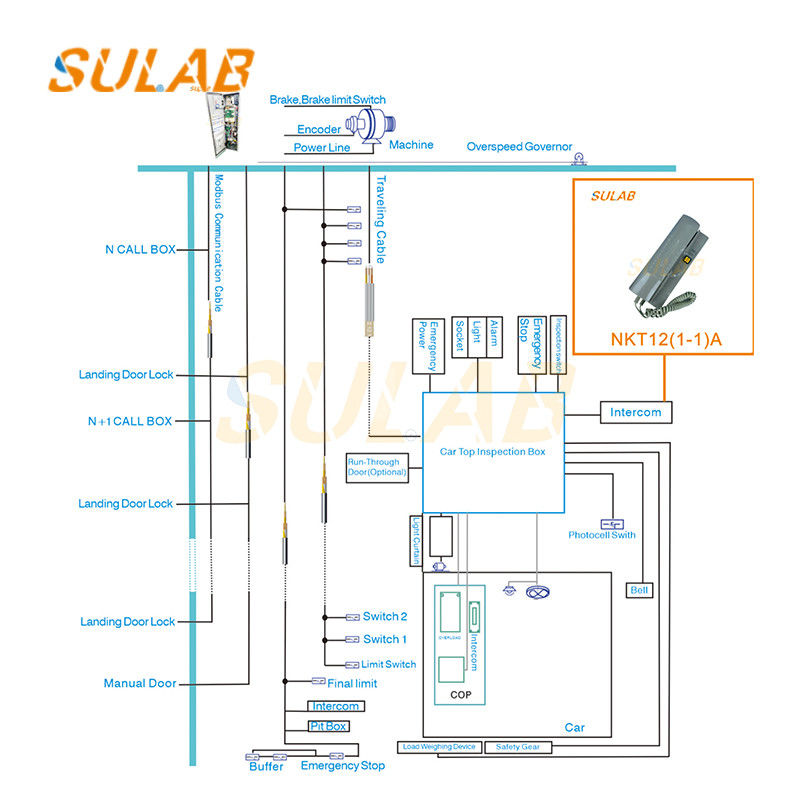Elevator Intercom Elevator Monitor Room Intercom Small Elevator Equipment Elevator Master Intercom NKT12(1-1)A
-
Highlight
Small elevator equipment intercom
,Elevator monitor room intercom
,Elevator master intercom
-
BrandSULAB
-
DescriptionElevator Parts
-
ModelNKT12(1-1)A
-
MOQ1PC
-
TransportionTNT, UPS, DHL, Fedex, Air, Sea
-
ApplicableElevator
-
PackagesCarton, Wooden Case, Pallet Etc
-
Delivery TimeNormally 2-3 Working Days After Payment
-
WarrantyOne Year
-
Payment MethodCompany Bank, Western Union, Alibaba, Paypal Etc
-
DescriptionElevator Parts
-
ModelFB-9B
-
Brand NameSULAB
-
Model NumberNKT12(1-1)A
-
Minimum Order Quantity1PC
-
Delivery TimeNormally 2-3 working days after payment
-
Payment TermsL/C,D/A,D/P,T/T,Western Union,MoneyGram
Elevator Intercom Elevator Monitor Room Intercom Small Elevator Equipment Elevator Master Intercom NKT12(1-1)A
Elevator intercom Elevator monitor room intercom Small elevator equipment Elevator master intercom NKT12(1-1)A
Function
Realize two-way communication: It is convenient for passengers in the elevator car to communicate with relevant personnel such as the elevator machine room, monitoring room or management office in real time. When passengers encounter an emergency or problem in the elevator, they can contact outside personnel by pressing the call button in the car and get help in time.
Fault alarm: When the elevator fails, the system will automatically send an alarm signal to relevant personnel through the main intercom, and display the fault information at the same time, so that maintenance personnel can quickly locate and deal with the problem.
Broadcast function: The management can send notifications, safety tips and other information to each elevator car through the main intercom.
| Brand | SULAB |
| Description | Elevator parts |
| Model | NKT12(1-1)A |
| MOQ | 1PC |
| Transportion | TNT, UPS, DHL, Fedex, Air, Sea |
| Applicable | Elevator |
| Packages | Carton, Wooden case, Pallet etc |
| Delivery Time | Normally 2-3 working days after payment |
| Warranty | One year |
| Payment Method | Company Bank, Western union, alibaba, Paypal etc |
Composition:
Host: Usually installed in the elevator room, monitoring room or management office, it is the core of the entire intercom system, responsible for communicating with the extensions in each car, processing call requests, call signals, etc.
Car extension: Installed in the elevator car, it is the operating terminal for passengers to communicate with the outside world. It is equipped with call buttons, call buttons, display screens, etc., which are convenient for passengers to initiate calls and talk to each other when needed.
Shaft cable: used to connect the host and car extension, transmit call signals, control signals and power, etc.
Maintenance and care :
Regularly check whether the appearance of the intercom is damaged, whether the buttons are sensitive, and whether the display screen is displayed normally.
Clean the surface and buttons of the intercom to prevent dust and dirt from affecting its performance.
Test the call quality, check for noise, unclear sound, etc., and troubleshoot and repair them in time if there are any problems.
Check whether the cable connection is firm, loose, damaged, etc. to ensure stable signal transmission.