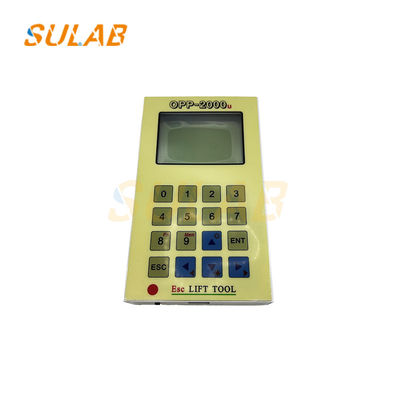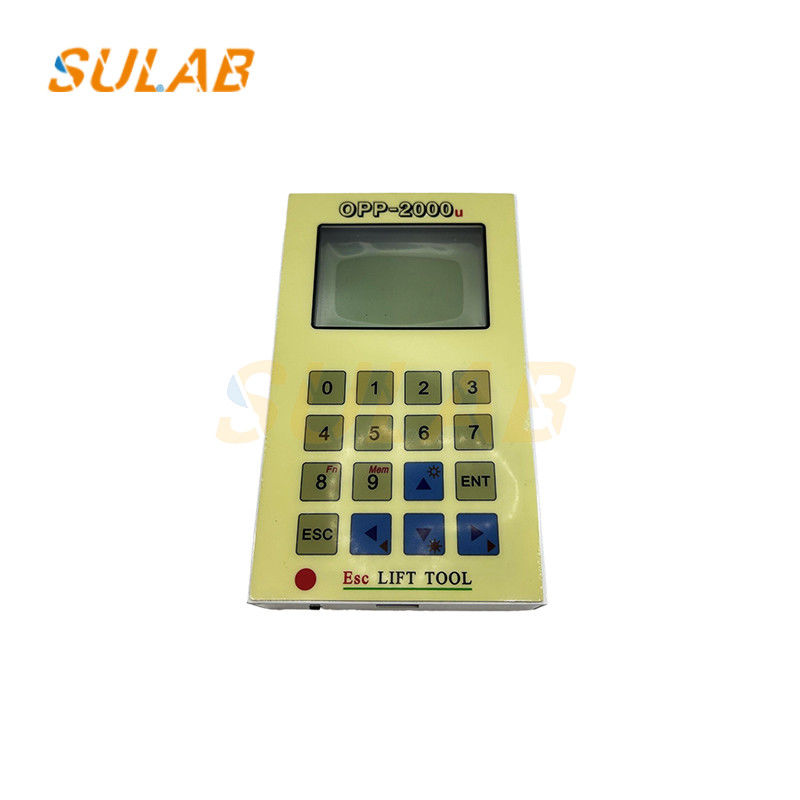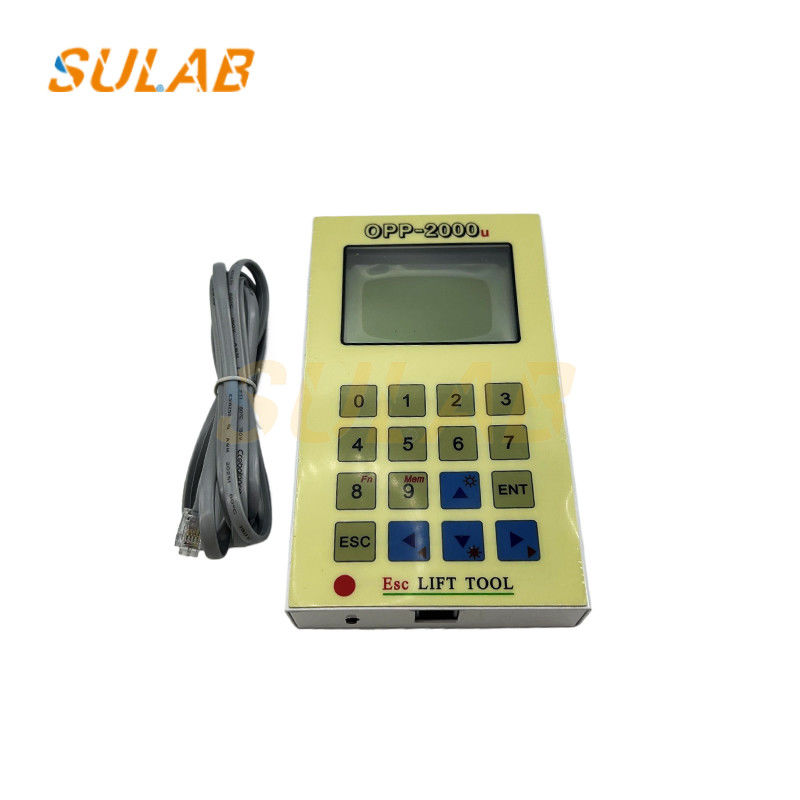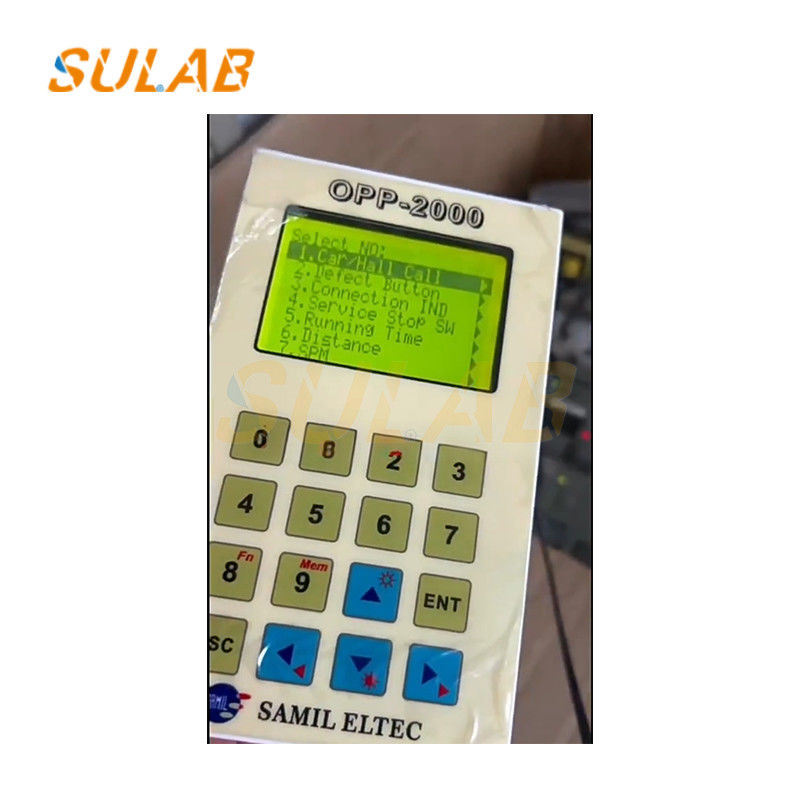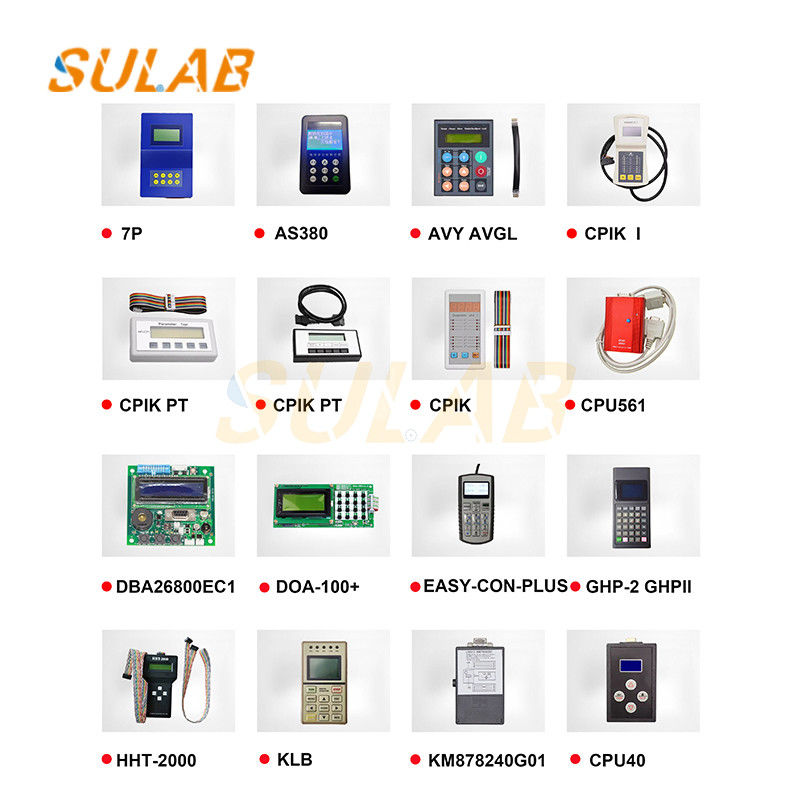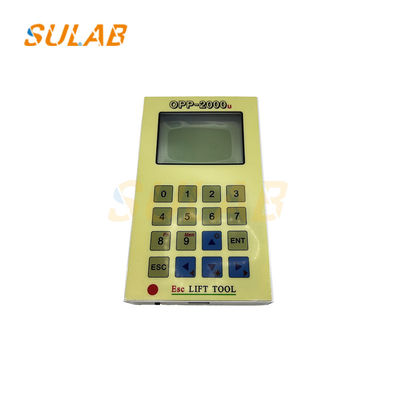
Sigma Elevator Special Debugger OPP-2000 Server Decoder Operator Decryptor LG Test Tool
-
Highlight
LG Test Tool Elevator Debugger
,Sigma Elevator Special Debugger
,OPP 2000 Elevator Debugger
-
BrandSigma
-
DescriptionElevator Test Tool
-
ModelOPP-2000
-
MOQ1PC
-
TransportionTNT, UPS, DHL, Fedex, Air, Sea
-
ApplicableElevator
-
PackagesCarton, Wooden Case, Pallet Etc
-
Delivery TimeNormally 2-3 Working Days After Payment
-
WarrantyOne Year
-
Payment MethodCompany Bank, Western Union, Alibaba, Paypal Etc
-
Brand NameSigma
-
Model NumberOPP-2000
-
Minimum Order Quantity1
-
Delivery Time2-3 working days
-
Payment TermsT/T,Western Union,MoneyGram
Sigma Elevator Special Debugger OPP-2000 Server Decoder Operator Decryptor LG Test Tool
Sigma Elevator Special Debugger OPP-2000 Server Decoder Operator Decryptor LG Test Tool
Functional Features
| Brand | Sigma |
| Description | Elevator test tool |
| Model | OPP-2000 |
| MOQ | 1PC |
| Transportion | TNT, UPS, DHL, Fedex, Air, Sea |
| Applicable | Elevator |
| Packages | Carton, Wooden case, Pallet etc |
| Delivery Time | Normally 2-3 working days after payment |
| Warranty | One year |
| Payment Method | Company Bank, Western union, alibaba, Paypal etc |